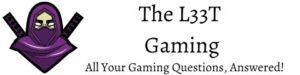*This post may contain affiliate links. As an Amazon Associate we earn from qualifying purchases.
If you have never played Minecraft, you likely have at least heard of it or know someone who plays it. Minecraft has dominated almost every aspect of pop culture, casting its spell on everything from feature films to Legos since it was released.
It has even been used by the tourism industry.
Mojang, the game’s developer based in Sweden, has sold more than 54 million copies of Minecraft, earning $128 million. It’s no wonder that there are hundreds of different Minecraft creative servers that players can join.
Minecraft is a huge, open-ended, first-person game centered on crafting and exploration. When it was first released, Survival and Creative were the original game modes. Creative mode allowed anyone to enter their own personal game world and spend infinite amounts of time building everything and anything they can imagine without gathering resources or fighting creatures.
The various Minecraft creative servers offer players a predominantly creative world where they can create with friends and other Minecraft players.
What Are Minecraft Creative Servers?
As you may have guessed from the name, Minecraft creative servers are centered on creative play. The players have the ability to fly and may go anywhere they wish within the game world. Players have unlimited resources at their fingertips and cannot be harmed by obstacles in the game such as aggressive mobs, drowning, or falling into lava.
Creative mode is comparable to playing with an endless assortment of virtual Lego blocks. It’s great for kids because there isn’t anything in the game to scare them, they have endless resources, and they do not have to perform any survival tasks such as mining resources or gathering food. It’s also great for those who want to build massive cities or recreate buildings from their favorite books, movies, or TV shows.
Hosting and Maintaining a Server
Minecraft provides several tools for players to host and maintain a creative server. Be aware, however, that there are several requirements that servers must meet to run smoothly and efficiently:
- They must use the default multiplayer software – it’s free and available by Mojang for Windows, Mac OS X, and Unix-like systems
- Servers must be open to LAN if you want to play with others on your network
- You must enable external server clients if you want to add plugins to a server (Spigot, Bukkit, Sponge)
- You can use a rented server to host your Minecraft world, but you do have to pay for this server space.
- You can use Realms, Mojang’s official hosting service, which allows a limited number of players onto a server
Servers are normally run by operators and administrators. Usually, the administrator takes responsibility for the server. This could be because it is running from their hardware, or maybe they just have authority over the server.
Typically, operators help administrators moderate a server and head off griefers (players who prevent other players from having fun) and unruly players. Administrators and operators alike have access to multiple commands so that they can keep the server running smoothly.
Players use the /op command or edit the ops.json in the server directory in order to be assigned as an administrator or operator on default servers.
It is possible to play local servers on remote local networks without an internet connection as they do not exactly require access to minecraft.net. Local servers use minecraft.net as a database consisting of a list of accounts, thwarting griefers and hackers from using phony names while on such a server.
This, along with other settings, can be changed by editing the server.properties text file. By default, if the file has been revised, the game world is saved in the “world” folder every 30 seconds by the server.
Kick Messages
If a player has difficulty connecting to a server or an operator kicks a player, a kick message is displayed. Following is a list of kick messages that might be displayed and what they mean:
- End of Stream – Server has ceased to send data to the client
- Internal Server Error:java.net.Minecraft – server is sending unknown information to the client
- Internal exception:java.io.IOException:Received string length longer than the maximum allowed ({[Number]}>256) – a chat message exceeded the max characters allowed
- Internal Server Error – server generated an exception when handling the client’s request
- Disconnected – player disconnected using the Disconnect button in the main menu
- Illegal characters in chat – player attempted to use certain characters in chat that are not allowed
- disconnect.spam – the player is sending chat messages too rapidly
- Read timed out – server can’t find the player’s connection
- Bad login – client running in offline mode and unable to connect to an authenticated server
- Outdated client (Please us {version}) – server is running a more updated version of Minecraft than the client is
- Outdated server (I’m still on {version}) – the player is running a more updated version of Minecraft than the server is
- You have been IP banned – the player’s IP has been banned
- Kicked by an operator – the player has been disconnected using the /kick command by a server operator
- Flying is not enabled on this server – the player tried to fly for longer than five seconds in Survival or Adventure mode
- Attempting to attack an invalid entity – the player is trying to hit him/herself
- Illegal stance – happens when the player is too high or low in the Minecraft world
- Illegal position – the player is beyond X/Z: ±30,000,000 (±32,000,000 in 1.6.4 and lower.)
- You have died. Game over, man, it’s game over! – the player is dead but attempted to join in Hardcore mode
- You have been idle for too long! – the player was idle for longer than allowed
- Out of Memory! – this happens when the player’s computer memory is at 100%
- You are banned from this server({reason} Your ban will be removed on {date}) – the player is, and will remain, banned until pardoned by an admin
Best Creative Minecraft Servers
At its heart, Minecraft is a multi-player experience. There is no greater feeling than building a huge project with a bunch of friends, or even your boyfriend or girlfriend. Minecraft creative servers are the best to do just that because you do not need to spend time mining for crafting material and building supplies.
You can just center your attention on a shared dream or vision. Here are the 10 best creative Minecraft servers.
1. A1Craft
This is currently thought to be among the absolute best Minecraft creative servers. A1Craft offers a 100% up-time. This server frequently has a couple hundred players on it, regardless of what time it is. The community has been built up a lot with available game modes matching the diversified playerbase.
Options include Creative, Skyblock, Hunger Games, Towny, Skywars, and others.
2. LichCraft
This server also offers 100% up-time and calls itself the best Minecraft server ever made. Typically, there are more than two-thousand players active on this server at any time.
Play options include Adventure, Creative, Skyblock, MMO, and MineZ.
3. FadeCloud
This server provides a 99% up-time and usually has around 500 players at a time. While they don’t consider themselves the best Minecraft server, they do have an impressive creative community. Other play options besides Creative include Pixelmon, Hunger Games, Skyblock, and Prison, to name a few.
4. Bradlion Network
There are more than two thousand players in this server every night. Along with Creative, players can enjoy PvP, Faction, and MCMMO. Although Bradlion does not offer many game modes, the ones it does offer are done exceptionally well.
5. EDAWG878 Creative
Players from this server can be found all over Google and YouTube showing off some of the builds achieved in the game. EDAWG787 features a community of more than 300 players.
Aside from Creative mode, Roleplay, Spigot, and PvP are available as well.
6. Mineslam Network
Among Minecraft creative servers, Mineslam Network is definitely one of the best. At 10:00 am you will find more than 200 players in this server. Mineslam has a 99% up-time and frequently has over 100 players online at any time.
As it is a chiefly Creative server, Mineslam is well known for its elegant builds.
7. DRC Network
This server sports some magnificent player homes and a few sizable cities. With more than 400 players, DRC is fast becoming one of the best creative Minecraft servers to join.
8. SquadCraft
A lot of people might be familiar with SquadCraft from various YouTube videos. Along with Creative, this server offers Faction, Prison, MineZ mode, and more.
9. Hellcraft
Despite its sinister name and the fact that most of the server seems to be built with a style comparable to the Spawn comics, some players may find this server quite interesting. For instance, their welcome sign consists of burning Nether Rock and hangs in the sky.
10. Meepcraft
This server currently has one of the biggest in-game economies in Minecraft. Residents have built entire cathedrals, Roman-styled cities, military forts, pirate ships, and much more.
Minecraft creative servers like this one allow players to really thrive.
Conclusion
Ultimately, the style and type of Minecraft server you choose is entirely your choice. Just like in game mode, a multiplayer server comes with its own community. That community is every bit as important as the structure you are thinking about designing for a creative experience.
You want to make certain you feel welcome on the server and enjoy playing with the other players.
Join one of these Minecraft creative servers, locate some players, and share an idea for building together in a glorious manner. Although the majority of people playing in Creative mode already have an idea in mind, they are often open to new ideas or collaborating with others on large builds.