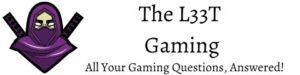*This post may contain affiliate links. As an Amazon Associate we earn from qualifying purchases.
Minecraft, a small game that came up in 2011, has become a cultural sensation with no signs of slowing down. While there are a lot of exploration and survival elements to the game, one of the main aspects that got it popular are the building mechanics.
When a user builds something they want to share, they do so by uploading it to the internet as a blueprint or project for others to use and download at their leisure. Minecraft blueprints can vary from very simple designs to detailed and complex. There are blueprints from complexes to buildings to machines using redstone or similar items.
The limit is only the imagination of the user base. If you want to get involved with your own Minecraft creations, we have some excellent suggestions of where you can start.
What are Minecraft Blueprints?
A blueprint in Minecraft is either one of two things. The first is the basic idea of a blueprint with plans that you can use to build your own structure. The second and most used version is a downloadable map that allows you to instantly use whatever structure the creator made in either your own server or a new one.
What Does Minecraft Do?
Minecraft is a sandbox PC (and recently console) game where players are put into a three dimensional world of different blocks. They can build, create, explore, and do whatever they like inside the game. They can play with friends or single-player in a world they or someone else created.
There are infinite ways to enjoy Minecraft.
How Do Minecraft Blueprints Work?
The basic blueprint kind is pretty self-explanatory but the downloadable kind is a bit trickier. First, you’ll need to have the game on your PC and then download the build or project you’re interested in. Once you have the file out of the zip folder and put it into the ‘Saves’ file in your Minecraft folder.
Start up Minecraft and find the project as a world. You can use other tools to take that building out and copy it into another world or server.
Where Can You Buy Them?
Most Minecraft blueprints and projects are free to use. They can be found almost anywhere but good places to start include planetminecraft.com and minecraft-schematics.com. Minecraft itself can be bought in stores or you can purchase the PC version at minecraft.net.
How Can You Build Your Own Blueprint?
Well, the first step is to get into Minecraft and just start building. Once you’re satisfied with your project and decide to share it with others, you can upload the map on to the websites mentioned above or other places. Don’t forget to leave pictures and maybe even a video tour.
Allow room for constructive criticism and get better at projects over time.
How We Reviewed
All the Minecraft blueprints on this list are of quality design and have versatile uses. There’s a variety put in place so that you can have a better pick of your options. If there’s not one on here that immediately catches your eye or is the inspiration you’re looking for, keep looking!
Your dream Minecraft blueprints are out there somewhere.
Overall Price Range of This Product (and Similar Products)
Most Minecraft blueprints are free. Every now and then, the creator will ask for money before using the build, but you can almost always find an identical or similar build for free.
Donations to the creator, however, can be a good idea.
What We Reviewed
- Zevandir’s House Plan
- Small Tradtional Suburban
- Church of the Dead
- Wizard Tower
- Layered House
- Palazzo House
- 51 Mott Street (China Town Building 3)
- JUMP
- Real Life Hotel
- Manhattan, New York City
1. Zevandir’s House Plan
Features
This blueprint is pretty straightforward and allows for customization in both survival and creative servers. Since the blueprint is displayed in layers, this mansion can be started as a small, early build house with whatever materials you have on hand.
It’s also great for servers with lots of people as it can be treated like a hotel of sorts. The house is sized twenty by twenty by seventeen.
Pros
- This plan can be used as an early build with any material.
- Great for servers with friends.
Cons
- The plans don’t come with an image of the finished product.
- The roof isn’t spider-proof.
- You have to build it from scratch.
2. Small Traditional Suburban House
Features
The title pretty much explains this one completely. If you’re looking for a small house that looks like it belongs in the suburbs, this is the build for you. There’s nothing grand or terribly unique about the build aside from the fact it looks like an actual house, which is pretty cool in and of itself.
There’s a porch, flower bed, and even a trampoline in the backyard.
Pros
- If you’re working on building a town, this is a great blueprint for you.
- Simple, practical, and kind of cute.
Cons
- Very small. Not much room to expand and keep the aesthetic.
- A cool build for looks but not really one to make a base in.
3. Church of the Dead
Features
If you’re looking for something grand and creepy, look no further. The Church of the Dead is not just a single building but a large outdoor complex as well. The church itself, touched with a lot of satanic motifs, reaches a height of ninety-seven blocks. The landscape is 221 by 195, leaving room for large trees, half chopped logs, and a few stray buildings here and there.
Pros
- Quite large.
- Detailed with not a spot of empty space.
Cons
- A little too detailed. The outdoors area is a bit congested.
- Very spooky and could be out of place in some servers.
4. Wizard Tower
Features
Kind of odd to call this one a wizard tower when there’s only part of a normal tower there. Regardless, this is an excellent base blueprint to get your creative juices flowing. This tower soars high into the clouds, allowing users to look down on land below, assuming their view range is set appropriately.
This blueprint makes the perfect home for an aspiring wizard.
Pros
- Very large, tall build.
- Allows for the user to great creative and make theirs unique.
Cons
- The tower is incomplete, missing a roof and detailed work.
- The tower is likely much too large for some people, especially if not in peaceful mode.
5. Layered House
Features
The Layered House is pretty quaint. There is an open floor plan for users to set up their own interior design and plenty of room to work with everything. There’s also an attic, front porch, and a fireplace.
The design on the home is adorable and looks great from a distance.
Pros
- Offers plenty of space without lacking aesthetic.
- Calls for easy materials to find.
Cons
- Brick around the interior of the fireplace with inflammable materials (e.g. obsidian) so the house doesn’t catch on fire.
- Doesn’t allow a lot of room for expansion.
6. Palazzo Home
Features
This is another modern-looking build. The house screams expensive. The centerpiece is the beautiful chandelier in the center made out of glass panes and banners.
The entire interior is made of white and off-gray blocks, completing the look with a fireplace, car garage, and swimming pool. If you’re looking for sleek and modern, you’ve found it.
Pros
- Looks just like a wealthy, modern-style mansion.
- Plenty of room inside to do whatever you wish.
Cons
- The build is only eighty-five percent complete.
- Doesn’t allow a lot of creativity options to add.
7. 51 Mott Street (China Town Building 3)
Features
This blueprint was based entirely on a real building in Manhattan, 51 Mott Street. The special thing about this build is that the creator made completely recreated the building in minecraft, down to the air conditioner units in the windows and the gravel on the roof.
This building is incredibly detailed. However, it’s still a simple brick tenement and may not fit in with most maps.
Pros
- If you’re building a city landscape, you can’t pass this build up.
- Incredible detail on the designer’s part.
- Lots of room to work.
Cons
- Has a modern but basic aesthetic not really suitable for most servers.
- Very little creativity can be applied to this build, if any.
8. JUMP
Features
JUMP is yet another real place. Standing for Jack’s Urban Meeting Place in Boise, Idaho, JUMP is a sort of cultural hub. The builders of this blueprint recreated the entire complex to make it look as similar to the real JUMP as possible.
Even if you’re unfamiliar with the place, the modern complex acts as a fantastic place of operations or even the start of a roleplay or adventure map.
Pros
- A large build with lots of modern-style buildings.
- Looks just like the real place.
- Allows for you to add on and let your creativity through.
Cons
- With this being a complex instead of a building, this would take a long time to put together without downloading the map itself.
- No interiors were done.
9. Real Life Hotel
Features
While this recreated hotel was inspired by a real building, it can easily duplicate as a mansion with some changes to the interior. Regardless, this is a large building with lots of detail that allows for the user to have tons of room indoors.
There are lots of different materials involved, so this isn’t a starter build, but it definitely looks great with all the contrasting colors and textures.
Pros
- This building can be whatever you want to suit your needs.
- Has a lot of variety to detail.
Cons
- Isn’t an early build despite being a single building with a small complex.
- Only seventy-five percent complete.
10. Manhattan, New York City
Features
This one is by far the most ambitious project on this list. A server of builders have decided to recreate Manhattan and, while progress is slow going, it’s looking really great. They have Times Square and the WTC memorial site completed along with several iconic skyscrapers.
While this download won’t be available for some time yet, this is one to look forward to and maybe even get involved with.
Pros
- A scaled-down version of Manhattan that looks exactly like the description.
- There is no lack of detail to this build.
Cons
- Very massive and not great for beginners.
- Only fifteen percent completed with slow progress.
The Verdict
A lot of the reason this list was created was to provide you with ideas for your creations. Pinning down just one perfect blueprint is a bit impossible, as all builds depend on what you need and your tastes.
Zevandir’s House Plan is great as it gives the user a lot of leeway. JUMP is a wonderful complex to get your creative juices flowing. The Church of the Dead is fantastic for more adventurous playthroughs.
Depending on what sort of Minecraft blueprints you’re looking for, the options may be totally different for you. These are some of the best projects to help you get inspired about something to build on your own; but they may not be exactly what you’re looking for.
If you know what you need, either building it yourself or getting inspiration from similar sources by doing a quick internet search may be your best bet.
Regardless, Minecraft is what you make it. Choosing which Minecraft blueprints to use doesn’t have to be a commitment, as you can just start over again and again with infinite replay value, especially with almost constant updates the main game and mods.
The mods, however, are another beast entirely. For now, get your creativity started and enjoy the builds.